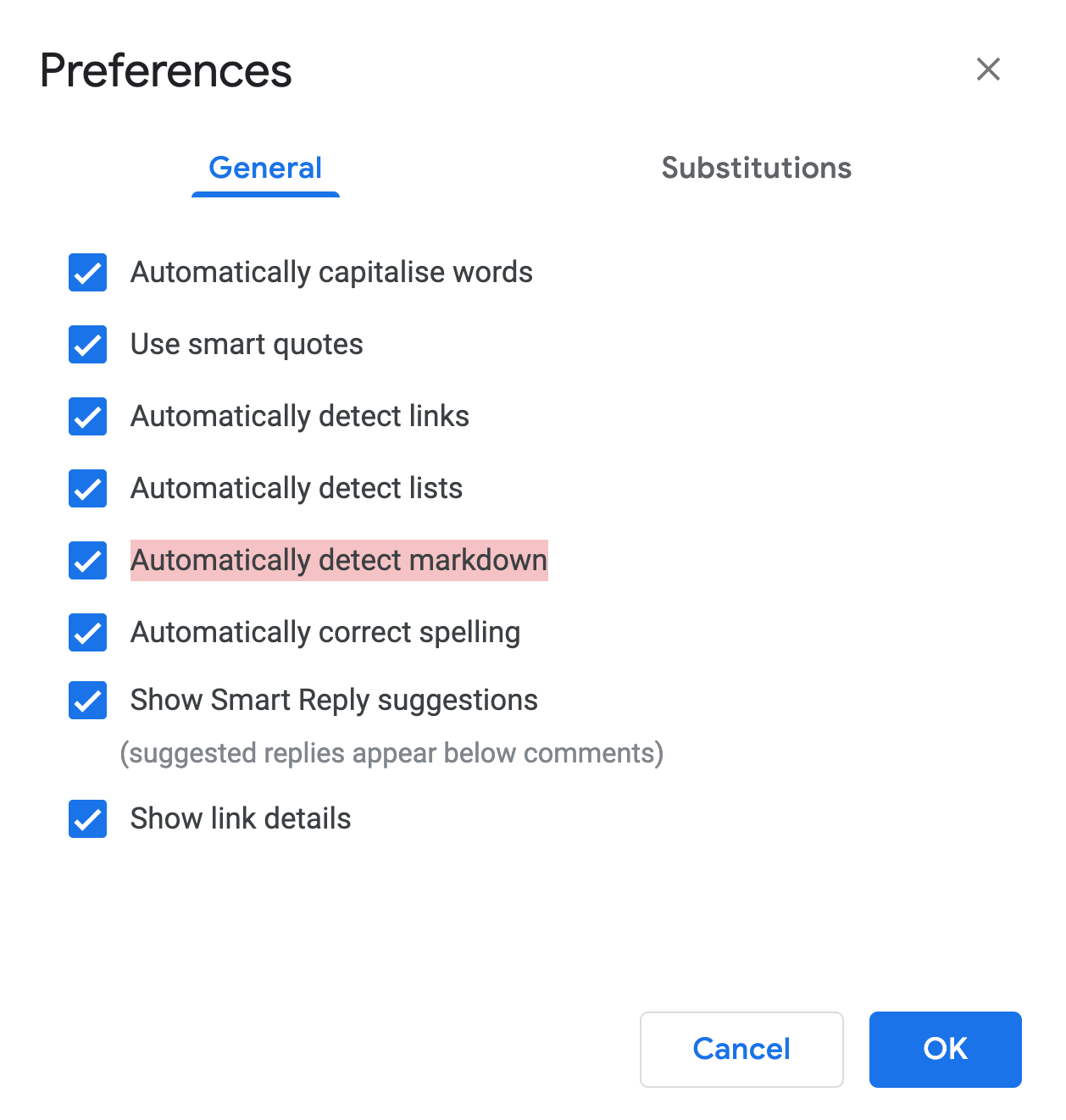Google Docs supports Markdown syntax
Written by Stefan Judis
- Published at
- Updated at
- Reading time
- 1min
Here's a very quick one for the Markdown lovers. I just discovered that Google Docs supports Markdown syntax. Enable the feature under Tools > Preferences > Automatically detect markdown.
The release post describes that headings, italic, bold, bold-italic and links are supported.
Martin pointed out that the feature isn't rolled out for everybody at the time of writing this post.
To be honest, I don't need all these text formating options because I'm used to pressing CMD + b and its friends, but being able to control headlines with a few leading # characters is very welcome! 👏

If you enjoyed this article...
Join 6.4k readers and learn something new every week with Web Weekly.
Reply to this post and share your thoughts via good old email.